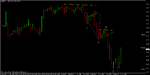Steve, barjon is quite correct about the uploading instructions. I'll add a few bits.
Valid extensions for images are:
bmp gif jpe jpeg jpg png psd
if you are on Windows you can do the following:
Alt-PrtScn to take a screenshot of the current window, not the whole desktop.
PrtScn to take a screenshot of everything.
mspaint.exe (Windows paint), then Edit, Paste to get the image - you can edit it there and save.
Of course your charting software should have an image export feature.
The one thing I would disagree with barjon on (sorry) is using printscreen to get another member's chart. The quality of the chart would be better preserved by loading the image in your web browser, and saving it directly (save image as...) and using paint to edit it.
I am wondering if we have a techie resource on T2W. I wouldn't mind starting a thread to answer both common and tricky computer questions. I know quite a few here have an IT background, but we can't suppose everyone does. I've spotted the techies corner section, but there doesn't seem to be any actual guides stickied. Any ideas BarJon?
Microsoft has a page on
screenshots, but beware that
If you repeatedly press PRINT SCREEN, Windows XP may stop responding. (
A modern computer OS which can't take screenshots without crashing! Sorry, please forgive my early morning MSFT bashing!)
Going a little offtopic, but here are screenshot instructions for Linux folk:
try
import -window root ~/filename.png from a shell to take a screenshot called filename.png in your home directory.
sleep 5 && import -window root ~/filename.png from a shell will do the same after 5 seconds (which gives you a change to minimise the term)
This may work on Mac OSX with X11 also. Can a Mac user post screenshot instructions somewhere?