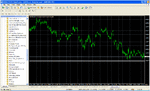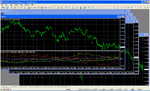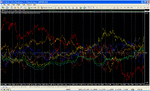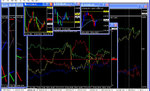You are using an out of date browser. It may not display this or other websites correctly.
You should upgrade or use an alternative browser.
You should upgrade or use an alternative browser.
Best Thread Correlation Trading - Basic Ideas and Strategies
phreddyinbg
Member
- Messages
- 84
- Likes
- 3
Thanks Neil
Been there, done that, as they say. Hopefully getting a pic.
In case it doesn't work: Start - I have a screen with GBP/USD and I have placed on it the FXCORR. So the pic is part screen candles, second screen blank, background colour only.
Then drag and drop FXCORR, click for defaults, result = Top screen candles, middle screen blank, bottom screen blank.
Picture was easy after all!! Going back to see if I followed the instruction properley.
Been there, done that, as they say. Hopefully getting a pic.
In case it doesn't work: Start - I have a screen with GBP/USD and I have placed on it the FXCORR. So the pic is part screen candles, second screen blank, background colour only.
Then drag and drop FXCORR, click for defaults, result = Top screen candles, middle screen blank, bottom screen blank.
Picture was easy after all!! Going back to see if I followed the instruction properley.
Attachments
NVP
Guest Author
- Messages
- 37,966
- Likes
- 2,158
Hi all
excitement settled down now.....
The 15m bar not yet breached on the G/U..........about 10 pips max on the E/U before it came back into the range....the E/G bombed but that is really just an academic exercise here as the G/U is the primary target for this as I understand the original strategy to be.....
currentyl looks like te GBP has had its brief retrace and could be now going south if it breaches that 30m chart far right.....Tag going back up and the Euro showing continued strong tenacity to be rising so far so could be a good alternative to pairing with GB~p if the Tag go flat
market elevators in truth show no real direction to support anything !
N
hey phreddy ....i will have a look at your comments and get back later
N
excitement settled down now.....
The 15m bar not yet breached on the G/U..........about 10 pips max on the E/U before it came back into the range....the E/G bombed but that is really just an academic exercise here as the G/U is the primary target for this as I understand the original strategy to be.....
currentyl looks like te GBP has had its brief retrace and could be now going south if it breaches that 30m chart far right.....Tag going back up and the Euro showing continued strong tenacity to be rising so far so could be a good alternative to pairing with GB~p if the Tag go flat
market elevators in truth show no real direction to support anything !
N
hey phreddy ....i will have a look at your comments and get back later
N
Attachments
NVP
Guest Author
- Messages
- 37,966
- Likes
- 2,158
Thanks Neil
Been there, done that, as they say. Hopefully getting a pic.
In case it doesn't work: Start - I have a screen with GBP/USD and I have placed on it the FXCORR. So the pic is part screen candles, second screen blank, background colour only.
Then drag and drop FXCORR, click for defaults, result = Top screen candles, middle screen blank, bottom screen blank.
Picture was easy after all!! Going back to see if I followed the instruction properley.
hmmmm......phreddy you should be seeing my previous screens really !
I see the GBPUSD chart.....then if you drag across the FXcorrelator from your indicator folder you should now be seeing a lot of lines (?)
I dont use CMS and to be honest you have some alerts up here .....is that why I see the little "b" against the pairs charts loaded ?
looks like you've loaded a correlation alert indicator that the broker offers ??
anyone out there on this broker platform can help ?
N
phreddyinbg
Member
- Messages
- 84
- Likes
- 3
Since you used a blank chart without template I did it with that too:
I assume that I have right indi: FXCORRELATOR
Is it a script or an EA?
Is it in the right box?
Assume not since there are no instructions to have a hot key or to make EAs active.
Just checking the bases - don't know why I am saying that we are both Brits!
I assume that I have right indi: FXCORRELATOR
Is it a script or an EA?
Is it in the right box?
Assume not since there are no instructions to have a hot key or to make EAs active.
Just checking the bases - don't know why I am saying that we are both Brits!
Attachments
Last edited:
NVP
Guest Author
- Messages
- 37,966
- Likes
- 2,158
Since you used a blank chart without template I did it with that too:
I assume that I have right indi: FXCORRELATOR
Is it a script or an EA?
Is it in the right box?
Assume not since there are no instructions to have a hot key or to make EAs active.
Just checking the bases - don't know why I am saying that we are both Brits!
hi
just drag the FXcorrelator across....that should do it 👍
N
phreddyinbg
Member
- Messages
- 84
- Likes
- 3
hmmmm......phreddy you should be seeing my previous screens really !
I see the GBPUSD chart.....then if you drag across the FXcorrelator from your indicator folder you should now be seeing a lot of lines (?)
I dont use CMS and to be honest you have some alerts up here .....is that why I see the little "b" against the pairs charts loaded ? [CANNOT FIND COLOUR SO HAVING TO SHOUT. YES b AND I AM USING AN OLD PROFILE TO SAVE ME LOADING CHARTS]
looks like you've loaded a correlation alert indicator that the broker offers ??[NO BUT I WILL START FROM SCRATCH AND WITH ANOTHER BROKER'S MT4]
anyone out there on this broker platform can help ?
N
I will try all the options - just dragged another one on, same result. Defaults read 1000 and 1, is that correct?
Last edited:
NVP
Guest Author
- Messages
- 37,966
- Likes
- 2,158
I will try all the options
Hi Phreddy
use ODL if yuo can....then we are on the same Broker !
also - I believe you can go straight to the metatrader site and download it without any broker interference now ?
N
phreddyinbg
Member
- Messages
- 84
- Likes
- 3
phreddyinbg
Member
- Messages
- 84
- Likes
- 3
OK, Baby has a new toy!!! Wow Wow.
I see Green and Greeny Blue are like twins, just an arm's length apart
I see Yellow and orange are opposites and appear to cross.
Got to go back and read now, see what has been said and how it relates.
Thanks for holding my hand this morning Neil, much appreciated.
LISTEN LURKERS, COME ON IN, THE WATERS LOVELY - excuse shouting but I am excited!!!
I see Green and Greeny Blue are like twins, just an arm's length apart
I see Yellow and orange are opposites and appear to cross.
Got to go back and read now, see what has been said and how it relates.
Thanks for holding my hand this morning Neil, much appreciated.
LISTEN LURKERS, COME ON IN, THE WATERS LOVELY - excuse shouting but I am excited!!!
Attachments
NVP
Guest Author
- Messages
- 37,966
- Likes
- 2,158
OK problem negated, not solved don't know why, just loaded on FXPro MT4 and worked.
I might try 'default' of CMS just to see.
hey thats it ....thats my baby there !!!!:clap:
now hide the main chart and open the corrie up to full size
I see the NZD running with the USD much to close.... so we may have to hide the NZD as you may not be getting a good feed on it from this broker
not important though !
let me know ! 👍
N
NVP
Guest Author
- Messages
- 37,966
- Likes
- 2,158
First call of the day dudes
I think that GBP gonna fly up if it breaches those red horizontals
I see S&P and gold startign to line up as bullish now in support
game on........
meanwhile
phreddy ive got to go into some meetings but start to play with the corrie whilst reading the thread again......set the MA to 1000 and the delta to 1....remove that NZD (turquoise) from the chart if its still next to the USD
Good stuff 👍
N
I think that GBP gonna fly up if it breaches those red horizontals
I see S&P and gold startign to line up as bullish now in support
game on........
meanwhile
phreddy ive got to go into some meetings but start to play with the corrie whilst reading the thread again......set the MA to 1000 and the delta to 1....remove that NZD (turquoise) from the chart if its still next to the USD
Good stuff 👍
N
Attachments
NVP
Guest Author
- Messages
- 37,966
- Likes
- 2,158
OK, Baby has a new toy!!! Wow Wow.
I see Green and Greeny Blue are like twins, just an arm's length apart
I see Yellow and orange are opposites and appear to cross.
Got to go back and read now, see what has been said and how it relates.
Thanks for holding my hand this morning Neil, much appreciated.
LISTEN LURKERS, COME ON IN, THE WATERS LOVELY - excuse shouting but I am excited!!!
hey dude.....drop it to the 5m chart to watch the fun this morning and remove the NZD (Turquoise line) its not getting a proper feed...remove others if you want
watch the interaction of the currencies ......you are watching the currencies behave as themselves .....on their own and not as pairs !
the FXcorrelator brings currencies to life
good start 👍
N
NVP
Guest Author
- Messages
- 37,966
- Likes
- 2,158
Phreddy..........this is what they call a choppy market ...normally the mornings can be a little better than this and you get some nice moves on the GBP......
markets are thinning into Xmas so not surprising ....later on our resident Terminator Trader JRP will tell us whats happening in his world....
I think theres a big 2 day meet in the US this week re Int rates so that may shake things up mid week
N
markets are thinning into Xmas so not surprising ....later on our resident Terminator Trader JRP will tell us whats happening in his world....
I think theres a big 2 day meet in the US this week re Int rates so that may shake things up mid week
N
Similar threads
- Replies
- 0
- Views
- 3K