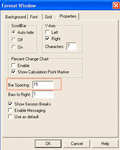You are using an out of date browser. It may not display this or other websites correctly.
You should upgrade or use an alternative browser.
You should upgrade or use an alternative browser.
Hi Jason,
I assume you are calling me now a 'spoilt child'. Well, okay, that is fine and of course, your opinion. There is no point in arguing.
Can we please now stop this. I really don't have the inclination in arguing via posts.
I am very frustrated, disappointed and sad that this thread has now gone down this road, I am sure you will have more to say.
I truely have tried my best.
Thank you.
don't try and turn it around, you choose this path by ignoring me, i never chose to ignore anyone....................look i can't be bothered to keep up with the 'jones' so just get on and ill learn without asking ok.
im really am done now from this thread now but never from tt, so please carry on so i can learn from the sidelines. I promise not to make any more comments and i now know its best to keep my opinions from others.
thankyou and all the best
jason
Grey1
Senior member
- Messages
- 2,190
- Likes
- 210
Frank
For what its worth, I am totally sure that the vast majority of us really do very much appreciate what you are posting and the way you are trying to help us. Please, please, please continue to do so.
With thanks,
Steve
Steve
FIBBO left the T2W for being called names and I doubt if VEGAS post either for the same reason . People have more important things to do than spending their time on BB and called names.
grey1
brutusdog
Guest
- Messages
- 759
- Likes
- 194
Sure bd, glad to help.
Yes, the MACCI, on the 10 minutes $INDU, the reading at 15.20 was about 45, and at 17.00 about 100, as I said the 17.00 is better, nice and overbought, the 15.20 reading is more aggressive. With the MACCI overbought we are looking for the market to pull down, so a good time to 'get short'.
UK times yes.
Regards,
Frank.
understood, thanks.
my cci values are a bit off yours but my data is probably different and i am using a sma of the cci on charts, not from the radar screen.
i had not considered taking trades in the area mentioned at 15.20 but i can see the logic.
did you wait for the dow to be o/b in lower tf ie 1 min before initiating shorts?
currently i am trading dow futures with the use of the cci and it is brilliant, already showing profit. especially after shorting at exactly 19.29 yesterday (tues 9th )
as Grey would say Muchos Grazias....to you all for providing so much practical and logical information. 👍
cheers.
bd.
hi Paul,
many thanks for this, yes i've got it running now, need to play about with it tho
cheers
Glen
View attachment 32296
sorry to divert everyone from the mud slinging,
but can anyone help me get a MACCI on to a TS2ki chart, seems to work find in RadarScreen, but not chart
#

glen
sorry to divert everyone from the mud slinging,
but can anyone help me get a MACCI on to a TS2ki chart, seems to work find in RadarScreen, but not chart
#
View attachment 32334
glen
Glen
If memory serves me correctly, Its because MACCI only plots in the colour BLACK. Because you are using BLACK as your background you can't see it. Sounds funny but its true!
Let me know,
Steve
Glenn
Experienced member
- Messages
- 1,040
- Likes
- 118
give up, been trying for the last hour or so to show Frank's entries/exits on TS charts, the times on the TS INDU or AAPL charts don't line up for monday, there both ment to be 10min bars but one got 38bars on monday other got 18bars on monday
Doh, doh, dohhhhhhhhhhhhhhhh!🙁
View attachment 32343
Glen
Looks like you have your market session opening times set incorrectly for AAPL.
Glenn
Is this because you have the bar spacing set differently and also one looks like it is in exchange time and the other in local time ?
Paul
no, not sure paul, both set to local time, both set to 10min bars
INDU got 38bars for Monday
AAPL got 18bars for Monday
cann't make head nor tail of it, must be something simple!
Glen
Looks like you have your market session opening times set incorrectly for AAPL.
Glenn
hi Glenn
found the sessions stuff
what you think?
thansk
glen
[/ATTACH]
Attachments
Bar spacing is not the same as bar interval which you have said is 10 min, I also think that it is worth checking what Glenn has suggested.
Paul
sorry paul pick you up wrong
where do you find bar intervals?
ta
glen
Trader333
Moderator
- Messages
- 8,766
- Likes
- 1,030
Glenn
Experienced member
- Messages
- 1,040
- Likes
- 118
hi Glenn
found the sessions stuff
what you think?
thansk
glen
[/ATTACH]
Hi Glen
They look ok.
Is there a possibilty that your AAPL data was interrupted by some action you took ?
Have a look at the AAPL data in Globalserver using Edit Symbol - Edit Data - Load data, and if necessary compare it with other symbol data. i.e. is all the data there for the whole session on the 7th ?
Glenn
Glen,
It is bar spacing that looks wrong to me. Go to Format Window and then select properties and make sure that both symbols are set to the same spacing. It may not be this but it just looked wrong to me earlier.
Paul
have now got this set correctly
thanks
glen
Hi Glen
They look ok.
Is there a possibilty that your AAPL data was interrupted by some action you took ?
Have a look at the AAPL data in Globalserver using Edit Symbol - Edit Data - Load data, and if necessary compare it with other symbol data. i.e. is all the data there for the whole session on the 7th ?
Glenn
yes, the data doesn't seem to line up correctly at the open?😱
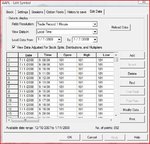

Similar threads
- Replies
- 145
- Views
- 33K