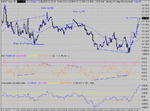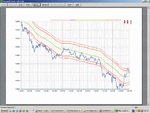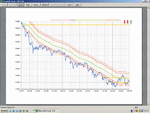Hi all
Not the best of days today, look forward to the chatroom sessions starting on monday, will be nice to see other peoples views on whats gonna happen..as much as we all appreciate CM's valued input. hope it doesnt add more confusion to our decisions, see you all monday.
Have a good w/e all
Spencer
Not the best of days today, look forward to the chatroom sessions starting on monday, will be nice to see other peoples views on whats gonna happen..as much as we all appreciate CM's valued input. hope it doesnt add more confusion to our decisions, see you all monday.
Have a good w/e all
Spencer