You are using an out of date browser. It may not display this or other websites correctly.
You should upgrade or use an alternative browser.
You should upgrade or use an alternative browser.
Best Thread Correlation Trading - Basic Ideas and Strategies
Hey mate 👍
its just one indicator but replicated on different timeframes above - sorry its the same indicator as the scalper (the scalper is on a 20/1 setting)
so load the indicator thats available from the second post/link below in the signature bar ...keep digging its there !!! (see attachment)
and then everything you need for above is just by having 2 charts with the same scalper indicator on them but reset the timeframes..... and read the bit on adding broker platform annotations.....or you will see nothing on screen !!
N
Thank you for your prompt reply.
I don't quite understand the broker platform annotations but I have a much bigger problem that I hope you can help me resolve.
I first tried the FXCorrelator indicator on a Best Direct Demo account. I got it to work on the 1 and 5 minute charts and then for some reason the MT4 closed. When I attempted to reopen the program by double clicking the icon.........it refused to open. I tried 2 more times with no luck and then my desktop computer started to run out of virtual memory,
I checked my task manager and found that every time I clicked the icon a new "terminal.exe" file of about 1 meg opened up without bringing up the MT4 program.
I then installed the FXCorrelator indicator an on Alpari (UK) Demo. I got it up and running beautifully on 4 different time frames and I got them set up in vertical windows. I could not see Blue Line so I decided to thicken it in the Properties section of the Indicator. This crashed the program and now I am unable to reopen the Alpari MT4.
Same problem as the other MT4. Double clicking the icon simple opens more "terminal.exe" files.
It appears that I will need to un installed both programs. This is not that big of a problem. I really think you have a great indicator but i'm stymied on how I can get it ro function and keep the MT4 running.
I hope you can suggest a solution.
Thanks for your attention to my problem,
NVP
Guest Author
- Messages
- 37,966
- Likes
- 2,158
Thank you for your prompt reply.
I don't quite understand the broker platform annotations but I have a much bigger problem that I hope you can help me resolve.
I first tried the FXCorrelator indicator on a Best Direct Demo account. I got it to work on the 1 and 5 minute charts and then for some reason the MT4 closed. When I attempted to reopen the program by double clicking the icon.........it refused to open. I tried 2 more times with no luck and then my desktop computer started to run out of virtual memory,
I checked my task manager and found that every time I clicked the icon a new "terminal.exe" file of about 1 meg opened up without bringing up the MT4 program.
I then installed the FXCorrelator indicator an on Alpari (UK) Demo. I got it up and running beautifully on 4 different time frames and I got them set up in vertical windows. I could not see Blue Line so I decided to thicken it in the Properties section of the Indicator. This crashed the program and now I am unable to reopen the Alpari MT4.
Same problem as the other MT4. Double clicking the icon simple opens more "terminal.exe" files.
It appears that I will need to un installed both programs. This is not that big of a problem. I really think you have a great indicator but i'm stymied on how I can get it ro function and keep the MT4 running.
I hope you can suggest a solution.
Thanks for your attention to my problem,
hey mate 👍
my baby chews up memory like a hungry elephant !
i'm not an IT guru though so my guess is you need to ease back the throtle settings on the following screens ...........by reducing the bars and stored information it should speed up the computer....click on tools / options and see attachment below
try it then we can look again.......also i would recommend defragging your computer etc etc
also perhaps try to run it off of the ODL/FXCM platform (reloading MT4 from their site)
let me know
N
Attachments
NVP
Guest Author
- Messages
- 37,966
- Likes
- 2,158
NVP
Guest Author
- Messages
- 37,966
- Likes
- 2,158
ok all i'm outta here - long working week and its time to play :clap:
heres corrie limbo....you will live in it a lot if you follow my systems using 2 timeframes (like the scalper 1min and 5min)
it keeps you out of silly trades ......trust me !
if you look closely you will see that my EURUSD punt came off of the yen crossing up above the usd line on the 1 min......hey the fast die young !
N
Hi all
I was real impatient on this one yesterday...........thats me though. attention span of a fly
FOLLOW THE RULES.....🙄
N
Attachments
alan5616
Established member
- Messages
- 934
- Likes
- 200
Hi JXBlack,
I used to have a similar problem when trying to run certain memory hungry trading systems.
This may help. Go to the "History" folder in MT4. You should have two folders inside this. One is something like "Best Direct MT4 demo" and the other "Downloads". Open up the MT4 demo folder and you should find loads of icons for all the various pairs and tfs that you have used. Left click on the first one and then press Ctrl + A, which will select all of them. Right click and delete the whole lot. You don't need them and they slow MT4 to a standstill at times.
Give it a try. Hopefully, it will fix the problem
I used to have a similar problem when trying to run certain memory hungry trading systems.
This may help. Go to the "History" folder in MT4. You should have two folders inside this. One is something like "Best Direct MT4 demo" and the other "Downloads". Open up the MT4 demo folder and you should find loads of icons for all the various pairs and tfs that you have used. Left click on the first one and then press Ctrl + A, which will select all of them. Right click and delete the whole lot. You don't need them and they slow MT4 to a standstill at times.
Give it a try. Hopefully, it will fix the problem
Last edited:
hey mate 👍
my baby chews up memory like a hungry elephant !
i'm not an IT guru though so my guess is you need to ease back the throtle settings on the following screens ...........by reducing the bars and stored information it should speed up the computer....click on tools / options and see attachment below
try it then we can look again.......also i would recommend defragging your computer etc etc
also perhaps try to run it off of the ODL/FXCM platform (reloading MT4 from their site)
let me know
N
Thanks again for your reply.
I followed your link to FXCM and I couldn't find how to download a Demo MT4. It appears they only offer their own special trading platform. I didn't see where ODL offered MT4 either.
I don't quite understand
"reducing the bars and stored information it should speed up the computer....click on tools / options and see attachment below"
but defragging is a good idea and I am doing that now. I have a reasonably fast chip and 4 MB of Ram running WinXP
In the past I have run 3 or 4 different demos simultaneously each having 1 to 10 screens and I haven't had any problems (except how to actually make any money at Forex)
I will try a few other brokers demos and let you know if I have any success. In the meantime I would appreciate a link to either ODL or FXCM MT4 demos.
Thanks again
I checked my task manager and found that every time I clicked the icon a new "terminal.exe" file of about 1 meg opened up without bringing up the MT4 program.
I then installed the FXCorrelator indicator an on Alpari (UK) Demo. I got it up and running beautifully on 4 different time frames and I got them set up in vertical windows. I could not see Blue Line so I decided to thicken it in the Properties section of the Indicator. This crashed the program and now I am unable to reopen the Alpari MT4.
Same problem as the other MT4. Double clicking the icon simple opens more "terminal.exe" files....
,
Hey JXBlack. No need to re-install MT4. First thing you should do is delete the lastprofile.ini file in the Profiles folder under Metatrader (don't worry about deleting - MT4 will automatically regenerate it). This will stop MT4 trying to open the last profile which has the FXCorrelator that was causing you bother. Then do as Neil says and reduce the bar history numbers. After that try applying the FXCorrelator again. If that still freaks out your PC then follow the process above to remove the last profile. After that your only option is more RAM - getting more RAM is never a bad thing, and its relatively cheap too. You can get 2 Gb of RAM for the same price as a worthless piece of sh*t Forex System/Strategy/Expert Advisor.... 😉
Hey JXBlack. No need to re-install MT4. First thing you should do is delete the lastprofile.ini file in the Profiles folder under Metatrader (don't worry about deleting - MT4 will automatically regenerate it). This will stop MT4 trying to open the last profile which has the FXCorrelator that was causing you bother. Then do as Neil says and reduce the bar history numbers. After that try applying the FXCorrelator again. If that still freaks out your PC then follow the process above to remove the last profile. After that your only option is more RAM - getting more RAM is never a bad thing, and its relatively cheap too. You can get 2 Gb of RAM for the same price as a worthless piece of sh*t Forex System/Strategy/Expert Advisor.... 😉
Hey Noodles
Many thanks for the tip about the "last profile". I have already re installed the Apari MT4 Demo but I will use your trick the next time I have a problem.
Now I understand about the Tools/Options?Charts/MaxBars. I have reduced the number by a factor of 10.
I have installed the FXCorrelator indicator on the new Alpari and managed to close it and reopen it without a problem. Perhaps this problem is behind us? (fingers crossed)
While I have your kind attention I would like to asked about 3 other areas that I am confused about.
Color blindness:
I am having trouble differentiating between some of the colors.
I see 7 colored lines and when I pass the cursor over each one I get a value form 2-8. Are these values constantly referencing the same currency? If so can you please give me the index that equates the value number to the currency it represents. I am pretty sure #2 is the red GBP and the #5 yellow is the Yen, but I'm not so sure of the others.
FXCorrelator 3 ducks Trading system
The MS word doc explaining this system says :
" 1) FXCorrelator_60ma set to 5min, FXCorrelator_60Ma set to 1H, FXCorrelator_60Ma set to 4H (side by side)"
I understood that the indicator reflects a 20 MA. how can I set up a 60 MA?
and lastly
The Data Window shows value 2 as -0.0000 and values 3 thru 8 as either -0.0000 or +0.0000. Is this correct? Or is something wrong with my set up?
Thanks again for your help and advice
I cannot pretend to be an expert being as I've only recently found the FXCorrelator - but in this case I'm sure I can answer your queries. Please see my answers in bold text below..
Does that make sense? 🙂
Hey Noodles
Many thanks for the tip about the "last profile". I have already re installed the Apari MT4 Demo but I will use your trick the next time I have a problem.
Now I understand about the Tools/Options?Charts/MaxBars. I have reduced the number by a factor of 10.
I have installed the FXCorrelator indicator on the new Alpari and managed to close it and reopen it without a problem. Perhaps this problem is behind us? (fingers crossed)
While I have your kind attention I would like to asked about 3 other areas that I am confused about.
Color blindness:
I am having trouble differentiating between some of the colors.
I see 7 colored lines and when I pass the cursor over each one I get a value form 2-8. Are these values constantly referencing the same currency? If so can you please give me the index that equates the value number to the currency it represents. I am pretty sure #2 is the red GBP and the #5 yellow is the Yen, but I'm not so sure of the others.
Aah - colour blindness.. That's a good point... Well the list goes as follows:
Value 1 (blue) = EUR
Value 2 (red) = GBP
Value 3 (orange) = AUD
Value 4 (grey) = CHF
Value 5 (yellow) = JPY
Value 6 (turquoise) = NZD
Value 7 (brown) = CAD
Value 8 (green) = USD
I'm not an MQL coder but I'm sure one of the savvy guys could easily add a tag on those values to make the Data Window values echo a currency name rather than just the numeric value.
FXCorrelator 3 ducks Trading system
The MS word doc explaining this system says :
" 1) FXCorrelator_60ma set to 5min, FXCorrelator_60Ma set to 1H, FXCorrelator_60Ma set to 4H (side by side)"
I understood that the indicator reflects a 20 MA. how can I set up a 60 MA?
If you open the FXCorrelator indicator properties, on the 'Input' tab you'll see the 'PerAvr' variable. This is a linear weighted moving average variable which is set to 20 by default on the FXCorrelator_Scalper version and 1000 on the regular FXCorrelator. To get a 'FXCorrelator_60Ma' simply change that number to 60.
and lastly
The Data Window shows value 2 as -0.0000 and values 3 thru 8 as either -0.0000 or +0.0000. Is this correct? Or is something wrong with my set up?
No, that is correct. This value is merely telling you how far each individual line is above or below the zero line (see my value to currency list above).
Thanks again for your help and advice
Does that make sense? 🙂
I cannot pretend to be an expert being as I've only recently found the FXCorrelator - but in this case I'm sure I can answer your queries. Please see my answers in bold text below..
Does that make sense? 🙂
Perfect sense.
I don't have a Blue Line and I don't see a Value #1 in the Data Window. Any suggestion as to how I can get the Euro Line?
The properties of the indicator shows a PerAvr value of 1000 and a Delta value of 1. Would I change this to 60 if I wanted to try the 3 Ducks System?
Thanks for showing such patience to a newbie.
Actually the 'Value 1' is called the 'FXCorrelator' in the Data Window - that is the EUR reading. An example here..
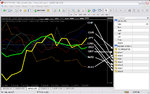
The PerAvr value of 1000 is for the original FXCorrelator which had a longer term view. The recent emphasis is for the Scalping view - it's the same indicator but with a setting of 20.You can consider them as you would different moving average settings. Ultimately that variable can be set to whatever you want - but for ease of conversation here it's best to observe some standard - or at least have a good reason for creating a new one. 🙂
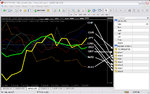
The PerAvr value of 1000 is for the original FXCorrelator which had a longer term view. The recent emphasis is for the Scalping view - it's the same indicator but with a setting of 20.You can consider them as you would different moving average settings. Ultimately that variable can be set to whatever you want - but for ease of conversation here it's best to observe some standard - or at least have a good reason for creating a new one. 🙂
NVP
Guest Author
- Messages
- 37,966
- Likes
- 2,158
Hi guys
Excellent exchange of posts that are showing a lot of readers how to play with the Corrie 👍
I must apoplogise but I have been playing with strengthmeters for over 2 years and I (naturally) live and breath my FXCorrelator so I am forgetful that its like a brand new language for anyone not familiar with this approach.......
I know JRP is colour blind so when he's back could be interesing to see what he does for his screens
I would suggest when you get more comfortable with the indicator you persue some more innovative ways of displaying them that are not so colour driven 😏
if you click on the indicator and get to the settings it allows variations in colours boldness of the line and also dotted variations of presentation
good luck 👍
N
Excellent exchange of posts that are showing a lot of readers how to play with the Corrie 👍
I must apoplogise but I have been playing with strengthmeters for over 2 years and I (naturally) live and breath my FXCorrelator so I am forgetful that its like a brand new language for anyone not familiar with this approach.......
I know JRP is colour blind so when he's back could be interesing to see what he does for his screens
I would suggest when you get more comfortable with the indicator you persue some more innovative ways of displaying them that are not so colour driven 😏
if you click on the indicator and get to the settings it allows variations in colours boldness of the line and also dotted variations of presentation
good luck 👍
N
Last edited:
NVP
Guest Author
- Messages
- 37,966
- Likes
- 2,158
There are an infinite number of settings for the FXcorrelator
And (like any moving average based system) they all work well at certain times and are painfully useless at other times !
I use the 20ma/ Delta 1 setting a lot of the time.....its a nice compromise on any chart, not to fast like a 5ma, but gets you into the action much faster than a 50 or 200
The FXCorrelator on the scalper (20/1ma) setting is telling you to trade when a currency crosses above or below the Zero – in other words when the actual currencies price is considered stronger than the average of all the G8 20ma’s (above the zero) or when its signalling weaker than the average of the G8 20ma’s (below the zero)
Remember the Zero line is where the average strength value of the 8 currencies sits – this is not the same as when one currency crosses another on the same 20/1 chart.
When one currency crosses another, that cross is also actually happening on the pairchart for that pair....surprise surprise on the scalper when the price bar is crossing the 20ma (try it !)
I could tell you all to just watch the crosses of key currency pairs , but thats simply another facet of the entire system and is useful in certain circumstances.....
The 3 ducks trading system (based on a 60ma) us es currency crosses instead of using the zero iine...
Look out for the 3 ducks in my infamous and growing silent Video collection (Corrie38a and Corrie39b) for more information on how to trade the 3 ducks
cant load these at the moment as on a mobile (dongle) internet connection till later tomorrow night
have a good evening all.....👍
N....
And (like any moving average based system) they all work well at certain times and are painfully useless at other times !
I use the 20ma/ Delta 1 setting a lot of the time.....its a nice compromise on any chart, not to fast like a 5ma, but gets you into the action much faster than a 50 or 200
The FXCorrelator on the scalper (20/1ma) setting is telling you to trade when a currency crosses above or below the Zero – in other words when the actual currencies price is considered stronger than the average of all the G8 20ma’s (above the zero) or when its signalling weaker than the average of the G8 20ma’s (below the zero)
Remember the Zero line is where the average strength value of the 8 currencies sits – this is not the same as when one currency crosses another on the same 20/1 chart.
When one currency crosses another, that cross is also actually happening on the pairchart for that pair....surprise surprise on the scalper when the price bar is crossing the 20ma (try it !)
I could tell you all to just watch the crosses of key currency pairs , but thats simply another facet of the entire system and is useful in certain circumstances.....
The 3 ducks trading system (based on a 60ma) us es currency crosses instead of using the zero iine...
Look out for the 3 ducks in my infamous and growing silent Video collection (Corrie38a and Corrie39b) for more information on how to trade the 3 ducks
cant load these at the moment as on a mobile (dongle) internet connection till later tomorrow night
have a good evening all.....👍
N....
NVP
Guest Author
- Messages
- 37,966
- Likes
- 2,158
just to confuse newbies even more 😱
heres the brilliant 3 duck system that we were using on the FXCorrelator a long time back in the thread
Captain currency has over 150,000 views on his 3 duck thread here on T2w ...well deserved 👍
the beauty of the FXCorrelator version is that you are viewing all 8 currencies at once across 3 timeframes - that would need 84 standard paircharts up at once :smart:
try it..........👍
NVP
heres the brilliant 3 duck system that we were using on the FXCorrelator a long time back in the thread
Captain currency has over 150,000 views on his 3 duck thread here on T2w ...well deserved 👍
the beauty of the FXCorrelator version is that you are viewing all 8 currencies at once across 3 timeframes - that would need 84 standard paircharts up at once :smart:
try it..........👍
NVP
Similar threads
- Replies
- 0
- Views
- 3K




