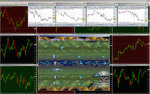LiveTradingZone
Active member
- Messages
- 193
- Likes
- 4
>> Hey guys just wondering what computers you use for trading...
The machines you see are Pentium 4's, 1 Gig ram, 30 gig Hard Drive, running XP Pro, an Oracle Database and my Java programmed Automatic Trading System's that uses Interactive Brokers Application Programming Interface to connect and make automatic decisions.
The machine on top is the Live Trader. No web surfing, no looking at pawn on it (chess can be played elsewhere 🙂, no checking email. It's only function is to trade and nothing else.
The machine on bottom is the backup machine and development box. Code fixes are made here, then deployed on the live machine.
I don't use any monitors. Instead each machine has Logmein loaded on it.
I can remote connect to my live box on my iPhone to make sure nothing bad happens (such as open positions without exit orders due to a malfunction. Only has happened once this year due to incorrect code on my side which was fixed). My ATS day trades futures so it's important to manage the risk associated with it.
>>Now im starting to get more in to short term technical trading, and there has been so many times switching between charts where i have thought "damn, what a cracking set up and i missed that"
If you have the technology skills, I would suggest to create a program to trade for you. I was at a stage similar to you a few years back. It took a good year and half before going fully automatic with much frustration and enjoyment (I still to this day get a kick out of watching it follow my rules and trade 🙂 It's well worth freeing up your time to do more fun things. Life is short, might as well enjoy it!
Good luck.
I would have to say just because it is automated doesn't mean you should step away from the computer....if you do one day you may come back to see an empty account on your brokers error lol