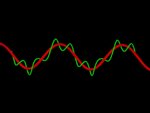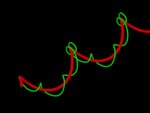SESSION 15
Attached to this post is an Excel version of the Relative Strength Index indicator, calculated over 14 periods, based on the table set out in NCITTS. As mentioned, to respect copyright, I have varied the numbers and presentation. The essence of the calculation is however maintained.
I've found that I'm not able to post in OpenOffice format here, so have set up a basic wordpress site where I've posted both the Excel and OpenOffice formats for the RSI(14), and have also listed the Wave Generator files which I posted earlier on this thread.
I will need to give the trading style we're moving onto a name so have set up the site
HarmonyTrading.info, to highlight that we're looking to develop a trading method which harmonises with the fractals of market movement.
There are some slight differences when inputting data into Excel and OpenOffice. For now, the two main differences I've noted is the use of semi-colons in OpenOffice where Excel uses commas, and the need to enter a zero in the Excel IF function to allow the calculation to be resolved; OpenOffice in this case is comfortable with two inverted commas, ie an empty cell, albeit containing a formula.
I should also highlight that spreadsheet software will usually calculate slightly different figures to the actual table in NCITTS, not just because of the slightly varied close prices that I've inputted, but principally because the table in NCITTS is handwritten and at each stage rounded to two decimal places, to help aid the presentation and more labour intensive manual calculations involved (remembering it was published in 1978). I could have achieved the same effect on the spreadsheet using the ROUND function, but have left the decimal places unspecified so the 'full' numbers are carried through in calculation. Whilst the spreadsheet does look as though the figures are rounded to two decimal places, the 'full' numbers are still being carried through in calculation.
I've also posted a video on YouTube showing the spreadsheet inputs, this is the link:
RSI(14).avi - YouTube
A few notes on the video. The screen recorder software I'm using does give a very good resolution (choose 720p in YouTube), but to achieve this I need to specify a widescreen 'region'. I'm currently using a 4:3 or 'square' monitor so the bottom of the screen is consequently cropped by the software. The only time this affects the image is when I'm near the bottom of the spreadsheet and right clicking the mouse. Where this happens and you cannot see the cursor, I'm pressing the 'paste' command on the right-click menu.
I know the spreadsheet appears very simple but it does highlight some useful points:
1. It is simple (I like that bit).
2. A spreadsheet is a powerful calculator (with so much more under the bonnet/hood than is usually realised).
3. Once a few formulae are inputted, the copy/paste function helps to reduce inputting time for each tranche of new data.
If at any time you have any comments or queries on the attachments then please let me know.
That's it for the moment. I should be able to fit in another post today in which I'll give further commentary on this introduction to indicators.
Bye for now ...
[Running total of set-up cost = £0.00. See SESSION 13 re spending a penny.]