eagleswings
Junior member
- Messages
- 12
- Likes
- 0
I am quite new to trading.
Is there a thread on how to navigate charting packages???
I have found this thread extremely informative but I need even more elementary help on how to naviagate charting packages.
I registered for free on ADVFN so I could use the links in this thread.
My ADVFN chart looks like this:
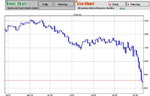
I cannot find on the ADVFN page how to make the display the same as the one in the link on this thread which is the preferred display:

The preferred display was a link to the stock in post 30.
When I'm logged in it gives the current information on the stock so it is not because that post was 5 years old.
They both are displays of today's results.
Yes, I know mine is a different stock. My point is that the display of the chart is configured differently. How do I configure mine to look the same as the post 30 chart example? Mine lacks information that the preferred has.
The chart I get when I click on basic charts is a different display all together.
I'm perplexed.
Can anyone help?
Thank you.
Is there a thread on how to navigate charting packages???
I have found this thread extremely informative but I need even more elementary help on how to naviagate charting packages.
I registered for free on ADVFN so I could use the links in this thread.
My ADVFN chart looks like this:
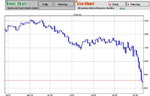
I cannot find on the ADVFN page how to make the display the same as the one in the link on this thread which is the preferred display:

The preferred display was a link to the stock in post 30.
When I'm logged in it gives the current information on the stock so it is not because that post was 5 years old.
They both are displays of today's results.
Yes, I know mine is a different stock. My point is that the display of the chart is configured differently. How do I configure mine to look the same as the post 30 chart example? Mine lacks information that the preferred has.
The chart I get when I click on basic charts is a different display all together.
I'm perplexed.
Can anyone help?
Thank you.
Last edited:
