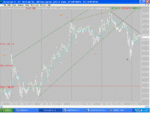If when you say =(b12+b13) becomes =(b13+b14) but the answer is the same as for b12+b13, you man that the subsequent answer is wrong because you can see the cells that are being referenced and it does not work out to the answer given. Simply save you work close excel and re-open, this rectifies problems in 99 out of 100. Sometime excel conflicts with other programs/resources, Mr Gates' way of keeping you within arms distance of the great white whale.
Any EXCEL Gurus?
- Thread starter StockBaron
- Start date
- Watchers 4
Similar threads
Guide
Software Guide