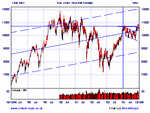barjon said:mmm, not sure what to suggest. You could try a gif converter - download the evaluation version from Winzip (looks as if they might want paying after 21 days though) then you right click your bmp file and click on convert to gif. Otherwise I tried pasting from the clipboard direct into a word document - that uploaded and came through on the post alright but it took it's time to view when I clicked the thumbnail.
edit: 'course if you want to post something fairly simple you can go to online charting under the resources tag on the link bar above which lets you attach the chart to a post direct.
jon
Thanks you guys for giving so much time and support. Don't worry about it, I'll still be around, although you won't see my beautiful ideas on chart 😉 This is the first time that I have felt the need to update Windows and is, almost certainly, the reason that I can't post charts, although I'll still work away at it.
Split