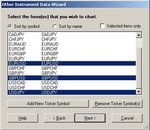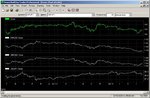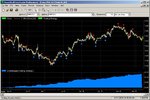Hi,
I am not new with this software, but not expert as well. I will share some known idea using this software and having some feedback from you or other NS (Neuroshell) users.
My tips for all new users:
1. Study it first. Strongly advised to start with the Tutorial and the video accompanied from your NS CD and study from the available example.
- With the tutorial (on Help Menu) you will know the concept of NS which combine the traditional and AI technique, for traditional, for example, you can define a trading strategy using MACD, NS will find for you what is the best setting for MACD cross over, and you can verify the result by optimization/back testing on your data. With AI, NS used genetic algorithm to find best setting for your MACD parameter.
- Study the video, start form help menu, but if you can access directly from Help menu you should insert your CD. Other method is you can copy all CD tutorial on your hard disk and call it directly, example you can put them in folder C:\NeuroShell Trader 5\Video\, run Getting Started.exe to show getting started video otherwise you can call directly Getting Started.avi if you have an avi movie player. NS using camplay to show the video.
- Study the example, with my NSDT I have 25 example chart, Go to Menu File, Open, C:\Neuroshell trader 5\Charts\.
2. You should know how to prepare the data for your NS, NS can be feed by some data vendor such as eSignal, IQfeed, etc, broker data feed (such as Interactive Broker), or free data Yahoo finance (for stock), free ASCII data (example, you can import csv from Metatrader if you trade forex).
3. Define your Trading area: Stock, future, forex, your selection to be a starting point prior subscribe the data. With NS version you have you can select end of day data or real time data. If you have NS Trader or NS Trader Pro you need only end of day data then you can choose Yahoo data for free, using esignal/Iqfeed data for this version is less benefit ( think, minimum you paid $95) except you want to get some other data (such as fundamental, etc) to be integrated n your trading strategy. If you have NS day trader and you you would like to trade intra day then you need real time data feeding.
4. Start with Data import, example using Metatrader on forex. If you need I can give sample how to import it to NST.
5. If you success to display ASCII data on your chart, Start inserting indicator on your chart. NS have a lot of indicators that can help you to analyze your chart.
6. Start to build your trading strategy, you can found with your data what is the best setup using traditional indicator, for example MACD cross over, RSI, CCI, etc. You can analyze what is the best parameter, profit, winning, losing, etc. We can discuss further if you need.
7. Start to build a prediction. With prediction, you can ask NS to predict future Open, Close price or its %Change, etc. You can make a prediction with input from your price data (O, H, L,C) or some indicators (RSI, MACD, Stochastic, etc), the output prediction can be next 3 day Open, etc.
8. Analyze your trading strategy or prediction.
9. Discuss with some other users, post the question to NS support if you need their assistance.
I have seen some thread discussing about NS, hope this will be a starting point for good discussion. We can post some charts for our further discussion.