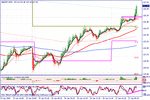on mine the pimps candles are set to 4 thickness so basically blur together, but even when i put them to 2 thickness and change the colours to the same as Dans they dont have the same definition (still a bit rough round the edges) ... they are using the same heiken ashi from the pack....
You are using an out of date browser. It may not display this or other websites correctly.
You should upgrade or use an alternative browser.
You should upgrade or use an alternative browser.
- Status
- Not open for further replies.
thats not the problem, not quite sure what is tho... also dans candles seem to show more volatility but im not sure how thats possible if they both use the same candle :-S
could someone explain how the heiken ashi candle works... all i know is it approximates the 5CCI zero line, but I'm not sure which timeframe 5CCI we are talking about or how it does this! enlightenment would be very much appreciated.
could someone explain how the heiken ashi candle works... all i know is it approximates the 5CCI zero line, but I'm not sure which timeframe 5CCI we are talking about or how it does this! enlightenment would be very much appreciated.
Tenapenny
Experienced member
- Messages
- 1,005
- Likes
- 46
Heiken ashi............Heikin-Ashi: A Better Candlestick
danarm
Experienced member
- Messages
- 1,183
- Likes
- 41
Good morining all.
Quiet day for me yesterday, taking just the one trade on GBPJPY from 124.00 to WP @ 125.00 on the 60m chart.
This morning I think we might see these pulling back to the support levels but won’t be looking for any shorting opportunities.
USDJPY- Failed to take out the 4hr 50sma and looks likely to fall back to 90.00.
GBPJPY- Boxed between 4hr 20&50. Can’t really play it from here now.
EURJPY- Has cleared the 4hr 20&50 and now headed for the daily 20 up at 119.50. Is this going to be the only Yen pair to advance north? In a word, NO!
Need to wait for retrace to 117.00 on 60m chart with trigger showing the way.
CHFJPY- Up against the 4hr 50sma there’s lots of green on the 60m chart. 4hr CCI slightly overbought and needing a run-up if it’s to break through that 79.00 region.
Again need to wait for trigger and slight fall back to support.
To summarize….
It’s a waiting game on these 4 unless GBPJPY smashes through 126.00 and heads upto 4hr 50sma at 127.00
Keep an eye on Cable and USDJPY for this.
Overbought at the moment so needs a rest but one to watch later.
Have a great morning.
Zak
Quiet day for me yesterday, taking just the one trade on GBPJPY from 124.00 to WP @ 125.00 on the 60m chart.
This morning I think we might see these pulling back to the support levels but won’t be looking for any shorting opportunities.
USDJPY- Failed to take out the 4hr 50sma and looks likely to fall back to 90.00.
GBPJPY- Boxed between 4hr 20&50. Can’t really play it from here now.
EURJPY- Has cleared the 4hr 20&50 and now headed for the daily 20 up at 119.50. Is this going to be the only Yen pair to advance north? In a word, NO!
Need to wait for retrace to 117.00 on 60m chart with trigger showing the way.
CHFJPY- Up against the 4hr 50sma there’s lots of green on the 60m chart. 4hr CCI slightly overbought and needing a run-up if it’s to break through that 79.00 region.
Again need to wait for trigger and slight fall back to support.
To summarize….
It’s a waiting game on these 4 unless GBPJPY smashes through 126.00 and heads upto 4hr 50sma at 127.00
Keep an eye on Cable and USDJPY for this.
Overbought at the moment so needs a rest but one to watch later.
Have a great morning.
Zak
danarm
Experienced member
- Messages
- 1,183
- Likes
- 41
Morning all
The big question today is will the USD continue to weaken?
Lesson for today…The 15min trigger is key. Mistakes are made when you play against it.
—————————————————-
EURUSD – A strong move yesterday and resting below the Daily 20ma, 50ma and WR1 at 1.3270 level. The EUR certainly needs a small pullback, the question is will it find the support needed off the 4hr 20ma and 50ma for a big push to break the WR1 level. Any break back below the 4hr 20ma would signal further weakness and a retest to the lows.
CABLE – The retracement was on yesterday and we are now boxed between the 4hr 20ma and 50ma. Always a hard one to trade as the trend is now lost. You will have nervous traders here as many will expect GBP to fall further but many also expecting a pullback. It is best to be patient and wait for a clear sign of a trend returning to this market. On the downside watch any support or break off the 4hr 20ma around the 1.3900 level..
EURGBP – The price has consequently slowed due to the much needed support in GBP over the last 24 hours. I am not convinced that GBP will hold up here for long which limits my downside thoughts in EURGBP. The 60min chart suggests a lower high and a potential pullback towards the WP at 0.9315 level.. As we speak it is weakening and DS1 should be hit at 0.9340 level. Stay sharp with this because if GBP falls off again EURGBP will no doubt continue its strong uptrend.
USDCAD – After two large falls in 24 hours USDCAD has found a little support around the WS1 level. The 60min chart suggests support at 1.2200. Watch the break with the trend. WS1 would be the next line of defence at 1.2169 and a break of here would see another big push lower. Draw your support on the 5cci on your 60min chart. Look for a break here to signal the start of the move.
AUDUSD – The price has rallied with GOLD in the last 24 hours and the 60min chart suggests the start of some strength coming back into the AUD. The 4hr 20ma looks likely to cross the 4hr 50ma and that will signal the 1st sign of support in this market. Look for support off the WP at 0.6590 and trigger on the 60min chart on the upside. The daily 20ma at 0.6715 and daily 50ma at 0.6675 are key resistance. A break of these two will surely mean strength to the AUD and a little run back up. Consequently if this resistance holds, watch any break below the 4hr 20ma for further weakness.
Enjoy
Dan
The big question today is will the USD continue to weaken?
Lesson for today…The 15min trigger is key. Mistakes are made when you play against it.
—————————————————-
EURUSD – A strong move yesterday and resting below the Daily 20ma, 50ma and WR1 at 1.3270 level. The EUR certainly needs a small pullback, the question is will it find the support needed off the 4hr 20ma and 50ma for a big push to break the WR1 level. Any break back below the 4hr 20ma would signal further weakness and a retest to the lows.
CABLE – The retracement was on yesterday and we are now boxed between the 4hr 20ma and 50ma. Always a hard one to trade as the trend is now lost. You will have nervous traders here as many will expect GBP to fall further but many also expecting a pullback. It is best to be patient and wait for a clear sign of a trend returning to this market. On the downside watch any support or break off the 4hr 20ma around the 1.3900 level..
EURGBP – The price has consequently slowed due to the much needed support in GBP over the last 24 hours. I am not convinced that GBP will hold up here for long which limits my downside thoughts in EURGBP. The 60min chart suggests a lower high and a potential pullback towards the WP at 0.9315 level.. As we speak it is weakening and DS1 should be hit at 0.9340 level. Stay sharp with this because if GBP falls off again EURGBP will no doubt continue its strong uptrend.
USDCAD – After two large falls in 24 hours USDCAD has found a little support around the WS1 level. The 60min chart suggests support at 1.2200. Watch the break with the trend. WS1 would be the next line of defence at 1.2169 and a break of here would see another big push lower. Draw your support on the 5cci on your 60min chart. Look for a break here to signal the start of the move.
AUDUSD – The price has rallied with GOLD in the last 24 hours and the 60min chart suggests the start of some strength coming back into the AUD. The 4hr 20ma looks likely to cross the 4hr 50ma and that will signal the 1st sign of support in this market. Look for support off the WP at 0.6590 and trigger on the 60min chart on the upside. The daily 20ma at 0.6715 and daily 50ma at 0.6675 are key resistance. A break of these two will surely mean strength to the AUD and a little run back up. Consequently if this resistance holds, watch any break below the 4hr 20ma for further weakness.
Enjoy
Dan
danarm
Experienced member
- Messages
- 1,183
- Likes
- 41
Morning all
Well a very positive day today after a slow start to the week on monday.
Martin was teh student of the day with 170 pips+ b4 8.15am.
CABLE broke resistance from 1.4075 up to the 4hr 50ma at 1.4160.
EURGBP broke down from 4hr 20ma at 0.9380 to the DS1 at 0.9340
USDCAD broke support on 7CCI at 1.2200 for a move to the WS1 at 1.2169 and then again at 1.2150
GOLD - I missed this one. Drew support at 60min 20ma. Looked away for 5mins and it broke. Classic gap trade from 60min 20ma to the 60min 50ma.
GBPJPY - break from resistance at 126.00 up to teh 127.00 4hr 50ma.
Lots of opportunities and yes agree you cant hit them all. Stuart was spot on this am. Analyses 4 to 5 charts, pick out 2 with the best setups and nail them. Great effort from u guys.
Dont worry if u didnt trade today. The market moved quickly and u had to be in very early on the break.
See u later.
D
PS I have recorded a live summary video on our blog...
Well a very positive day today after a slow start to the week on monday.
Martin was teh student of the day with 170 pips+ b4 8.15am.
CABLE broke resistance from 1.4075 up to the 4hr 50ma at 1.4160.
EURGBP broke down from 4hr 20ma at 0.9380 to the DS1 at 0.9340
USDCAD broke support on 7CCI at 1.2200 for a move to the WS1 at 1.2169 and then again at 1.2150
GOLD - I missed this one. Drew support at 60min 20ma. Looked away for 5mins and it broke. Classic gap trade from 60min 20ma to the 60min 50ma.
GBPJPY - break from resistance at 126.00 up to teh 127.00 4hr 50ma.
Lots of opportunities and yes agree you cant hit them all. Stuart was spot on this am. Analyses 4 to 5 charts, pick out 2 with the best setups and nail them. Great effort from u guys.
Dont worry if u didnt trade today. The market moved quickly and u had to be in very early on the break.
See u later.
D
PS I have recorded a live summary video on our blog...
Attachments
Last edited:
Much nicer day today with trends I could see and confirmed by Dan/Zak on cable and yen currencies. I feel more and more confident now because I know i have been learning effectively if I can see simple trends and it's confirmed by you guys!
65 pips in my pocket today, very happy with that! Main suspects was the steady short in EURGBP, and the rise of cable (when it was reaching DS1 I believe?). As well as a small 15 points from a long in GBPJPY. After 8am it all seemed to get a bit slow and couldnt see any opportunities, plus it was time for work!
On a side note guys, are there any books you would recommend which would complement my learning with you guys? I have just ordered the Trading for a Living (by alexander elder I think) which was recommended to me. I'd just like to get a deeper knowledge in forex, and trading of course.
Thanks
Kapil
65 pips in my pocket today, very happy with that! Main suspects was the steady short in EURGBP, and the rise of cable (when it was reaching DS1 I believe?). As well as a small 15 points from a long in GBPJPY. After 8am it all seemed to get a bit slow and couldnt see any opportunities, plus it was time for work!
On a side note guys, are there any books you would recommend which would complement my learning with you guys? I have just ordered the Trading for a Living (by alexander elder I think) which was recommended to me. I'd just like to get a deeper knowledge in forex, and trading of course.
Thanks
Kapil
danarm
Experienced member
- Messages
- 1,183
- Likes
- 41
Hi all
Well quiet start until confidence figure came out at 3.00pm.
A solid trade in GBPJPY with a break of the weekly pivot at 125.00 down to the 4hr 20ma at 124.40.
This afternoon was all about pullbacks into the 4hr 20mas which didnt make it easy. I do feel we could be building for a good day tomorrow.
See u then.
D
Well quiet start until confidence figure came out at 3.00pm.
A solid trade in GBPJPY with a break of the weekly pivot at 125.00 down to the 4hr 20ma at 124.40.
This afternoon was all about pullbacks into the 4hr 20mas which didnt make it easy. I do feel we could be building for a good day tomorrow.
See u then.
D
Attachments
Hi Dan,
Just wanted to say I really appreciate the video you put on the blog. I've been working my way through the thread over the last week and made a few tentative forays into the markets (gained a few small pips). As I'm not able to join in the mornings the video really helps in the understanding. Great stuff.
Cheers,
Rich
Just wanted to say I really appreciate the video you put on the blog. I've been working my way through the thread over the last week and made a few tentative forays into the markets (gained a few small pips). As I'm not able to join in the mornings the video really helps in the understanding. Great stuff.
Cheers,
Rich
danarm
Experienced member
- Messages
- 1,183
- Likes
- 41
Hi Dan,
Just wanted to say I really appreciate the video you put on the blog. I've been working my way through the thread over the last week and made a few tentative forays into the markets (gained a few small pips). As I'm not able to join in the mornings the video really helps in the understanding. Great stuff.
Cheers,
Rich
Hi Rich
Glad it helps...
See you tom.
D
Rollingstone
Active member
- Messages
- 109
- Likes
- 18
Edit Coding For Indicators In Mt4
Hi Bearface
This is how to change the code to edit indicators in MT4 which will make the change permanent across all your charts.
First, if you are intending to change any colours right click on the candle on your chart, select
Properties
Colours
Choose the colour from the palette (nicely co-ordinated please, Zak is good at Interior Design and all that malarky) and make a note of the exact spelling, spacing and upper/lowercase format as you will need to type this EXACTLY into the coding.
OK, here we go for Heiken Ashi to change colours and/or thickness of the candle:-
In MT4 (MetaTrader), with your charts showing, go to the tool bar and select
View
Navigator
Custom Indicators
Right click on "Heiken Ashi" (or whichever indicator you wish to change)
Select "Modify"
This brings up a new window (takes a second) called "MetaEditor - [Heiken Ashi]" (see screenshot)
If you want to create a new indicator, on the toolbar click on
File
Save As
and rename, say "Heiken Ashi Slim" (this should default to your "Indicators" folder)
Then click "ok" - the tab at the top should now be your new indicator name.
NOTE: If you rename the indicator you will have to load it onto your charts again. If you just change the code on the existing indicator it will change wherever that indicator is loaded.
You should see in the window the code for the indicator - the screenshot shows this clearly.
Next or if you just want to change the existing indicator
Just type over the existing colour with the colour you want
or
Just change the line width to the width you want - the higher the number, the fatter the line.
Then you have to scroll down and change them again under "SetIndexStyle..." again, see screenshot.
Make sure you don't delete any of the ) or , or you will be up the creek without a paddle.
When you are done being Picasso click on "Compile" on the toolbar.
In the bottom window (Description) you should see "0 error(s), 0 warning(s)" if you've done it correctly, if you have errors you have probably typed the colour wrong or, well, completely messed up really!
But... if you have the "0" message you can close the MetaEditor window and if you have changed the original indicator's coding you should have hot pink and lime green candles (or whatever you chose), or, if you renamed the indicator you can load it onto your charts.
Sorry it's so waffly but it takes some explaining.
If you don't fancy being a bit nerdy I attach my fat and thin Heiken Ashi which you can save into your "Experts/Indicators" folder.
Happy coding
Da Vinci RS
Do you know how i edit the template directly to change the candles to a slightly slimmer one? they are looking a bit chubby on pimps template hence i'm using dans slimmer one. I've worked out how to do it to an individual chart but not the actual template itself...
Thanks
Hi Bearface
This is how to change the code to edit indicators in MT4 which will make the change permanent across all your charts.
First, if you are intending to change any colours right click on the candle on your chart, select
Properties
Colours
Choose the colour from the palette (nicely co-ordinated please, Zak is good at Interior Design and all that malarky) and make a note of the exact spelling, spacing and upper/lowercase format as you will need to type this EXACTLY into the coding.
OK, here we go for Heiken Ashi to change colours and/or thickness of the candle:-
In MT4 (MetaTrader), with your charts showing, go to the tool bar and select
View
Navigator
Custom Indicators
Right click on "Heiken Ashi" (or whichever indicator you wish to change)
Select "Modify"
This brings up a new window (takes a second) called "MetaEditor - [Heiken Ashi]" (see screenshot)
If you want to create a new indicator, on the toolbar click on
File
Save As
and rename, say "Heiken Ashi Slim" (this should default to your "Indicators" folder)
Then click "ok" - the tab at the top should now be your new indicator name.
NOTE: If you rename the indicator you will have to load it onto your charts again. If you just change the code on the existing indicator it will change wherever that indicator is loaded.
You should see in the window the code for the indicator - the screenshot shows this clearly.
Next or if you just want to change the existing indicator
Just type over the existing colour with the colour you want
or
Just change the line width to the width you want - the higher the number, the fatter the line.
Then you have to scroll down and change them again under "SetIndexStyle..." again, see screenshot.
Make sure you don't delete any of the ) or , or you will be up the creek without a paddle.
When you are done being Picasso click on "Compile" on the toolbar.
In the bottom window (Description) you should see "0 error(s), 0 warning(s)" if you've done it correctly, if you have errors you have probably typed the colour wrong or, well, completely messed up really!
But... if you have the "0" message you can close the MetaEditor window and if you have changed the original indicator's coding you should have hot pink and lime green candles (or whatever you chose), or, if you renamed the indicator you can load it onto your charts.
Sorry it's so waffly but it takes some explaining.
If you don't fancy being a bit nerdy I attach my fat and thin Heiken Ashi which you can save into your "Experts/Indicators" folder.
Happy coding
Da Vinci RS
Attachments
pmxgs0
Newbie
- Messages
- 3
- Likes
- 0
R/r
Hi Dan,
I was reviewing this trades and two questions came up:
- What was the initial risk to reward ration on the eurusd trade?
- What made you bank a part of the eurusd position at 1.2875?
In general, do you usually take trades that have less than one reward/risk ratio?
thanks
Hi Dan,
I was reviewing this trades and two questions came up:
- What was the initial risk to reward ration on the eurusd trade?
- What made you bank a part of the eurusd position at 1.2875?
In general, do you usually take trades that have less than one reward/risk ratio?
thanks
Good morning all
Well GBP has taken off today and sellers closing positions after not managing to break through the 1.3540 level.
I took a short in EURUSD on the break of the DP at 1.2898 and banked part at 1.2875 ahead of the 1.2860 support. This time the low didnt break and the support came back into the market. I closed the balance out for 1.2923.
AUDUSD order got hit just below the DP support at 0.6498. I should have cancelled the order as the trigger was well down and not setup for a short as mentioned in the room. A blunder on my part and 50 pips lost. With USD weakness all round AUD took off and i was in trouble. That happens with orders and always best to trade with triggers as u know...
We looked at USDCAD and i decided against it as i zoned in on EURUSD, EURJPY & AUDUSD. The USDCAD ended up being the play of the day to be honest and one that got away.
Hands up not a good day for me... I knew the 60min charts were showing signs of support and shoudl have stayed away and looked for 123 longs. Thats trading, thats life and i move on.
Will regroup and move on...
Oh yes i did make 20 pips in GOLD but thats it b4 breakfast. Trying to be clever and should have waited for turn around for the upside.
See you later.
D
danarm
Experienced member
- Messages
- 1,183
- Likes
- 41
Good morning all
New setup today with all 5 of my currencies showing… When we see a setup I will enlarge and focus on that particular chart.
GOLD – Pulling back to the 4hr 20ma. Any break of the 4hr 20ma would suggest further weakness. Be patient and wait for break if it occurs around the $888.00 down to the WP at $874.00. No long plays unless it breaks back above the Pivot at $902.00.
EURUSD – EUR trying to break the Daily 50ma and 20ma at 1.3270. Tight box play with DP below at 1.3220. Look for break. Momentum is building but again be patient and wait for break here. No short play unless we break below the WP at 1.3000.
CABLE – We have broken the 4hr 50ma. Daily 20ma above which will offer resistance at 1.4400. CCI 21 on 60min chart is over bought so we are looking for a small pullback this am. DR1 will be immediate resistance at 1.4307. Patience here and play triggers and buy off the 60min 20ma. No short play unless we break the DP at 1.4116 down to the 60min 50ma.
EURGBP – The AUD has found support off the 4hr 20ma. Heavy resistance at daily 20ma and 50ma around the 0.6715 level. The 60min 21 CCI is overbought now so look for pullback before a move higher. No short play unless the AUD breaks below the WP at 0.6590
USDCAD – Looks weak below the MP on 60min chart at 1.2326. If GBP can continue to power up the USD will weaken against the CAD. The 15min chart suggests small support with DP at 1.2240 with resistance at 4hr 20ma at 1.2325. Be patient on any long play until we break the 4hr 20ma and look for break of the DP at 1.2240.
EURGBP – Yes I am happy with the weakness in EURGBP. Bring on the cheaper skiing holidays! Support at 4hr 50ma and Daily 20ma at 0.9218. Looks like further weakness with GBP powering up. Again wait for triggers but be very careful of the Daily 20ma as this will offer support.
Have fun.
Dan
New setup today with all 5 of my currencies showing… When we see a setup I will enlarge and focus on that particular chart.
GOLD – Pulling back to the 4hr 20ma. Any break of the 4hr 20ma would suggest further weakness. Be patient and wait for break if it occurs around the $888.00 down to the WP at $874.00. No long plays unless it breaks back above the Pivot at $902.00.
EURUSD – EUR trying to break the Daily 50ma and 20ma at 1.3270. Tight box play with DP below at 1.3220. Look for break. Momentum is building but again be patient and wait for break here. No short play unless we break below the WP at 1.3000.
CABLE – We have broken the 4hr 50ma. Daily 20ma above which will offer resistance at 1.4400. CCI 21 on 60min chart is over bought so we are looking for a small pullback this am. DR1 will be immediate resistance at 1.4307. Patience here and play triggers and buy off the 60min 20ma. No short play unless we break the DP at 1.4116 down to the 60min 50ma.
EURGBP – The AUD has found support off the 4hr 20ma. Heavy resistance at daily 20ma and 50ma around the 0.6715 level. The 60min 21 CCI is overbought now so look for pullback before a move higher. No short play unless the AUD breaks below the WP at 0.6590
USDCAD – Looks weak below the MP on 60min chart at 1.2326. If GBP can continue to power up the USD will weaken against the CAD. The 15min chart suggests small support with DP at 1.2240 with resistance at 4hr 20ma at 1.2325. Be patient on any long play until we break the 4hr 20ma and look for break of the DP at 1.2240.
EURGBP – Yes I am happy with the weakness in EURGBP. Bring on the cheaper skiing holidays! Support at 4hr 50ma and Daily 20ma at 0.9218. Looks like further weakness with GBP powering up. Again wait for triggers but be very careful of the Daily 20ma as this will offer support.
Have fun.
Dan
danarm
Experienced member
- Messages
- 1,183
- Likes
- 41
Good morning all
Well a good london session with 3 trades working out well for many of you.
EURUSD - Long 1.3235 & 70 - Bank at 1.3310 (DS1)
USDCAD - Short DP at 1.2240 - Bank part at 1.2200
EURJPY - Long 118.38 - Bank at 118.75 on part and cut balance at 118.28 with USDJPY weakening.
Well traded guys...Many of you making up to and beyond of 100 pips on your trades. Well controled and great money management.
See you later.
D
Well a good london session with 3 trades working out well for many of you.
EURUSD - Long 1.3235 & 70 - Bank at 1.3310 (DS1)
USDCAD - Short DP at 1.2240 - Bank part at 1.2200
EURJPY - Long 118.38 - Bank at 118.75 on part and cut balance at 118.28 with USDJPY weakening.
Well traded guys...Many of you making up to and beyond of 100 pips on your trades. Well controled and great money management.
See you later.
D
Attachments
- Status
- Not open for further replies.
Similar threads
- Replies
- 7
- Views
- 2K