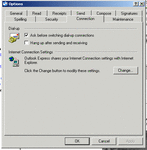Hi all, help required please.
Went broadband recently but my internet connection still auto disconnects after 20 mins of inactivity, despite having set the idle time disconnect in internet options to never. I have checked that device manager is not disconnecting to save power and am completely up to date with Windows and BIOS updates.
I suspect that the fault lies with the registry not accepting my changes to internet options. Have looked in reg edit but I'm now at the limit of my knowledge and there's no obvious answer there or from XP Pro help.
I'd appreciate it if anyone has any ideas
cheers ,
hampy
Went broadband recently but my internet connection still auto disconnects after 20 mins of inactivity, despite having set the idle time disconnect in internet options to never. I have checked that device manager is not disconnecting to save power and am completely up to date with Windows and BIOS updates.
I suspect that the fault lies with the registry not accepting my changes to internet options. Have looked in reg edit but I'm now at the limit of my knowledge and there's no obvious answer there or from XP Pro help.
I'd appreciate it if anyone has any ideas
cheers ,
hampy