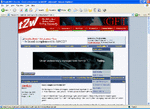TheBramble
Legendary member
- Messages
- 8,394
- Likes
- 1,171
The Ad Banner that appears between the 'User CP' line of menu drop down options and the next line of menu options 'View New Thread' - obscures the drop down list from above.
I.E. 'Quick Links' drop down goes behind the Ad Banner.
PLUS
I've just spent 15 mins typing a post (not this one - I can type faster than that!) only to have it ask me to re-login - with the loss of my post.
Time for that long coffee-break me thinks...
I.E. 'Quick Links' drop down goes behind the Ad Banner.
PLUS
I've just spent 15 mins typing a post (not this one - I can type faster than that!) only to have it ask me to re-login - with the loss of my post.
Time for that long coffee-break me thinks...