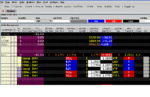Before I go to work if I want to set an order to do the following is it possible and how do I do it in IB.
For example .
The YM is trading at 9970
If it reaches 10000 I want to buy
If it reaches 9950 I want to sell.
If either order is executed I want to preset targets to be activated and a stoploss. I also want the other order to be cancelled.
Can this be set up?
Thanks.
For example .
The YM is trading at 9970
If it reaches 10000 I want to buy
If it reaches 9950 I want to sell.
If either order is executed I want to preset targets to be activated and a stoploss. I also want the other order to be cancelled.
Can this be set up?
Thanks.