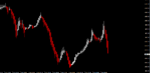timsk
Legendary member
- Messages
- 8,837
- Likes
- 3,538
I realise there are zillions of threads already on MT4 - and that's half the problem! Both here and on the wider net, there is just soooooo much info about this platform that, paradoxically, it's hard to get some basic questions answered. So, I thought it might be an idea to have a house thread where members who can ask 'how do I . . .' type questions. With that in mind, here's mine . . .
1. On the ETX demo version of MT4 that I'm using, the time zone is set to GMT+2. Can I change this? I was expecting it to be set to Central European Time (GMT+1), but the extra 2 hours is both strange and annoying.
2. How do I change the default settings for the tools? For example, if I want to insert an 'up arrow' (to indicate a long trade), the default colour is red. Can I change this to green?
Thanks in advance.
Tim.
1. On the ETX demo version of MT4 that I'm using, the time zone is set to GMT+2. Can I change this? I was expecting it to be set to Central European Time (GMT+1), but the extra 2 hours is both strange and annoying.
2. How do I change the default settings for the tools? For example, if I want to insert an 'up arrow' (to indicate a long trade), the default colour is red. Can I change this to green?
Thanks in advance.
Tim.